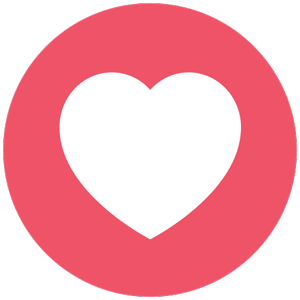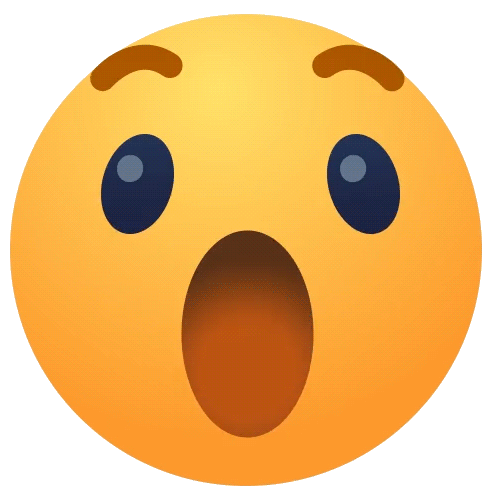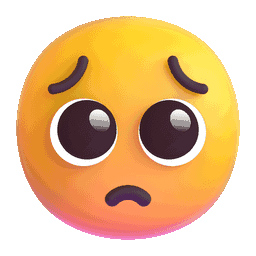Introduction
In a world where time management defines success, staying organized is crucial for maintaining productivity and meeting deadlines. Odoo 18 introduces a redesigned To-Do module, an intuitive tool designed to help individuals and teams efficiently manage tasks, notes, and projects — all within one centralized platform. With the support of an Odoo Partner, businesses can integrate this feature seamlessly into their workflow, ensuring maximum collaboration, accountability, and efficiency.
Whether you’re a team leader managing projects or an individual tracking personal goals, the Odoo 18 To-Do module offers the flexibility to create, organize, prioritize, and share tasks in a structured and visually clear way.
Understanding the Odoo 18 To-Do Module
The To-Do module acts as a smart digital planner within Odoo. It allows users to create quick notes, turn them into actionable tasks, and assign responsibilities with just a few clicks. The module syncs perfectly with other Odoo apps like Project, Timesheets, and Employees, ensuring a unified experience.
This tool is ideal for:
- Managers who want to track daily progress.
- Teams that need real-time task coordination.
- Freelancers who prefer structured personal task lists.
The simplicity of its interface makes it accessible for beginners while still offering the depth and flexibility professionals need for advanced task management.
Creating a New To-Do
Getting started with Odoo’s To-Do module is straightforward:
- Navigate to the To-Do app from your Odoo 18 dashboard.
- Click New or the + icon to create a new note.
- Add a Title for your task and click Add.
Once created, your To-Do item appears in the Inbox stage. You can mark it as High Priority using the Star icon or schedule it with the Clock icon. When the task is completed, simply check it off using the Tick icon.
Each To-Do note can include:
- A short description or note
- Relevant tags
- The assignee
- A priority level
This structure keeps everything organized and visually clear, even when managing dozens of tasks simultaneously.
Converting Notes into Tasks
One of the most powerful features of the Odoo 18 To-Do module is the ability to convert notes directly into tasks. This function allows you to transform simple reminders into actionable work items connected to specific projects.
Steps to convert a To-Do note into a task:
- Select the To-Do note.
- Click the Actions button.
- Choose Convert to Task.
- Select a Project from the list.
- Confirm your selection by clicking Convert to Task.
Your To-Do will instantly appear in the relevant project under the Project module. Odoo automatically assigns the task to the selected employee, applies tags, and even links milestones if needed. You can then add a Deadline, Allocated Time, or Description for clarity.
This conversion feature bridges the gap between planning and execution, ensuring that no task or idea is lost in the process.
Organizing Tasks and Setting Priorities
Odoo 18 offers robust options for organizing and prioritizing tasks. Each To-Do or converted task can be customized with:
- High-Priority Tags
- Custom Labels (e.g., Urgent, In Progress, Waiting)
- Due Dates and Reminders
- Assignees for team collaboration
By marking tasks as High Priority, you can quickly identify critical items that require immediate attention. Additionally, the ability to sort tasks based on stages — Inbox, In Progress, or Completed — makes it easy to visualize progress at a glance.
Tracking Time with Timesheets
Integration with the Timesheets app in Odoo 18 allows users to record time spent on each task. This feature is invaluable for performance tracking, billing, and project analysis.
To track time:
- Go to the Timesheets tab under your task.
- Click Add a Line.
- Enter details such as Employee Name, Date, Description, and Hours Spent.
This data helps managers monitor productivity and employees maintain accurate time logs — ensuring fair billing and efficient time use.
Managing Sub-Tasks for Complex Projects
For large projects, breaking down a main task into smaller, manageable sub-tasks helps improve focus and accountability. Odoo 18’s To-Do module allows users to create sub-tasks directly under a parent task.
Steps:
- Open a task and go to the Sub-tasks tab.
- Click Add a Line.
- Enter the Title and select an Assignee.
- Save the sub-task.
This feature ensures that each part of a project receives proper attention, allowing team members to work simultaneously on related goals.
Sharing Tasks for Collaboration
Collaboration is one of the strongest features of Odoo 18’s To-Do module. Users can easily share tasks with other team members or departments.
Here’s how:
- Click on the Actions menu within a task.
- Select Share Task.
- Add Recipients to share with.
- Include a short Note to describe the task or provide context.
- Click Send.
The recipient receives an email containing the shared task link, which they can access instantly. This built-in communication tool helps avoid miscommunication and ensures everyone stays updated in real time.
Integration with Other Odoo Apps
One of the biggest advantages of using the To-Do module is its seamless integration with other Odoo 18 apps, such as:
- Project – for team-based task management.
- Timesheets – for tracking time on tasks.
- Discuss – for team communication.
- Calendar – for scheduling and reminders.
- Employees – for assigning and tracking individual workloads.
These integrations create a connected ecosystem where data flows smoothly, eliminating the need for third-party tools.
Benefits of the Odoo 18 To-Do Module
Here are some of the main benefits this module offers:
- Centralized Task Management: Keep all tasks, notes, and projects in one location.
- Improved Collaboration: Share and manage responsibilities easily within teams.
- Enhanced Productivity: Prioritize tasks, set deadlines, and automate reminders.
- Real-Time Tracking: Monitor task progress and time spent with live updates.
- Seamless Integration: Connect with other Odoo apps for complete workflow automation.
- User-Friendly Interface: Clean, minimal design that’s easy to navigate.
Tips for Maximizing Productivity
To make the most of the Odoo 18 To-Do module:
- Use tags to categorize tasks by priority or department.
- Regularly update task status to reflect real-time progress.
- Convert completed To-Dos into archived notes for record-keeping.
- Enable reminders for time-sensitive activities.
- Collaborate using Odoo’s built-in Discuss module for instant communication.
Following these steps ensures that your task management remains efficient, transparent, and well-structured.
Conclusion
The Odoo 18 To-Do module is more than just a digital checklist — it’s a comprehensive productivity solution that bridges the gap between planning and execution. With its seamless integration, powerful organization tools, and collaborative features, Odoo helps teams stay aligned, focused, and efficient. Partnering with an Odoo Partner ensures smooth implementation, customization, and ongoing support tailored to your business’s unique workflow.
Booking an implementation consultant today.