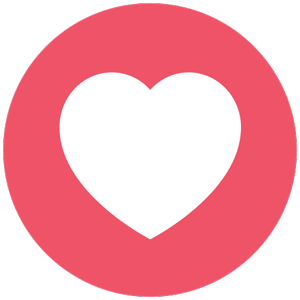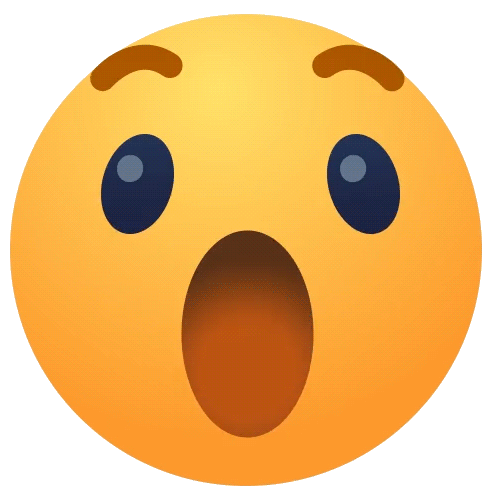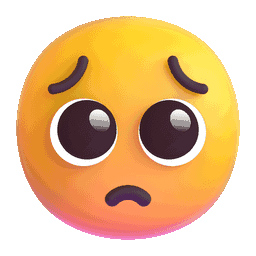Introduction
Embroidery has evolved from hand-stitched craftsmanship to computer-guided precision, yet the magic still lies in the translation of artwork into stitches. This transformation process—called custom digitizing—is what makes modern embroidery possible. Whether you're personalizing hats, branding uniforms, or creating custom jackets, the quality of your custom digitized file determines how professional the final embroidery looks.
In this guide, we'll break down the art of custom digitizing, explaining how designs become stitch-perfect files, why professional custom digitizing matters, and how to choose the right service for your needs.
What Is Embroidery Digitizing?
Embroidery digitizing is the process of converting digital artwork (like a logo or graphic) into a file that an embroidery machine can read. Unlike printing, embroidery uses thread to "draw" the design, so the digitizer must carefully plan:
Stitch types (satin, fill, running stitches)
Stitch direction (affects texture and durability)
Density (too tight = stiff fabric; too loose = gaps)
Underlay stitches (stabilizes the fabric before top stitching)
A well-digitized file ensures the design stitches out cleanly on different fabrics without puckering, breaking threads, or losing detail.
The Digitizing Process: Step by Step
1. Artwork Preparation
Before digitizing begins, the design must be cleaned up:
Simplified for small sizes (fine details may get lost)
Adjusted for color limitations (fewer colors = faster production)
Scaled to fit the garment (a hat logo needs different sizing than a jacket back)
2. Choosing Stitch Types
Satin stitches (for borders and text—smooth, shiny finish)
Fill stitches (for solid areas—dense coverage)
Running stitches (for fine details—less bulky)
3. Setting Stitch Direction & Density
Direction affects texture (horizontal vs. vertical stitches change appearance)
Density impacts flexibility (too many stitches make stiff embroidery)
4. Adding Underlay Stitches
Prevents fabric shifting
Improves stitch stability
5. Testing & Refining
A good digitizer will:
Stitch a sample to check for errors
Adjust tension, pull compensation, and trim jumps
Why Professional Digitizing Beats Auto-Digitizing Software
Many online tools promise "instant digitizing," but they often produce low-quality files. Here’s why professionals still dominate:
✔ Human Expertise Matters
A skilled digitizer knows how to adjust for different fabrics (stretchy vs. stiff).
Complex logos need manual tweaking—software can’t judge stitch flow.
✔ Fewer Errors in Production
Poor digitizing causes thread breaks, misaligned stitches, and fabric damage.
Professionals optimize files to prevent rework.
✔ Better Detail Retention
Tiny text and fine lines require precise stitch mapping.
Auto-digitizing often simplifies designs too much.
✔ Faster Machine Runtime
Efficient digitizing reduces unnecessary stitches, speeding up production.
Applications of Custom Digitizing
1. Branding & Corporate Apparel
Polished logos on uniforms, polos, and jackets enhance professionalism.
Consistent digitizing ensures brand colors and shapes stay accurate.
2. Sports & Team Gear
Names, numbers, and mascots need durable stitching.
Jerseys, hats, and bags require different digitizing approaches.
3. Fashion & Personalization
Custom patches, denim jackets, and hats with intricate designs.
Unique textures (like 3D puff embroidery) require advanced digitizing.
4. Promotional Products
Embroidered towels, bags, and caps for giveaways.
Digitizing must adapt to unusual fabrics.
Choosing the Right Digitizing Service
Not all digitizers deliver the same quality. Look for:
✅ Experience with Your Garment Type
Hats, jackets, and stretchy fabrics need different techniques.
✅ Manual (Not Automated) Digitizing
Avoid services that rely solely on software.
✅ Revisions & Testing
A good digitizer provides test stitches and makes adjustments.
✅ Fast Turnaround Without Sacrificing Quality
Rush jobs shouldn’t mean sloppy files.
✅ Fair Pricing (Not the Cheapest Option)
Low-cost digitizing often leads to costly rework.
Common Digitizing Mistakes to Avoid
❌ Ignoring Fabric Type
A file for denim won’t work well on a thin polo.
❌ Overcomplicating Small Designs
Tiny text gets lost if stitches are too dense.
❌ Skipping Underlay Stitches
Causes shifting and uneven embroidery.
❌ Using Too Many Colors
Increases production time and cost.
❌ Not Testing Before Mass Production
Always stitch a sample first!
Conclusion
Digitizing is the invisible art behind every great embroidery project. A well-digitized file means crisp logos, durable stitching, and professional results—whether you're branding uniforms, customizing hats, or creating unique fashion pieces.
While auto-digitizing tools exist, nothing beats human expertise for perfect stitch placement and fabric adaptation. Investing in professional custom digitizing services ensures your designs look flawless every time.
Ready to turn your artwork into stitch-perfect embroidery? Choose a skilled digitizer and watch your designs come to life with precision and durability.