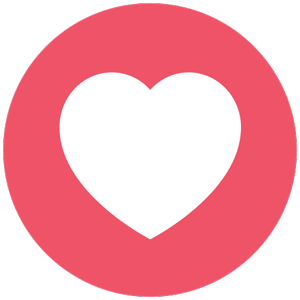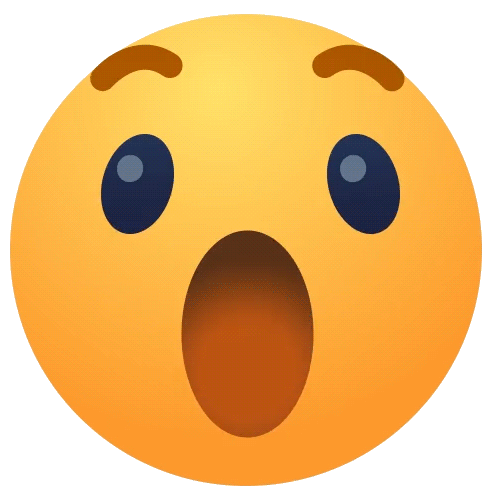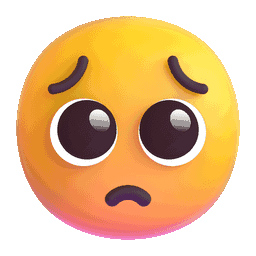Building infrastructure is evolving fast—but many facilities still struggle with basic signal coverage. Tenants, staff, and visitors now expect uninterrupted wireless service everywhere they go, from underground garages to top-floor offices.
If your signal issues are growing despite your current system, it might be time to reassess your Distributed Antenna System. Ignoring early signs of degradation or capacity limits can lead to user complaints, poor connectivity, and even safety risks.
Why DAS Upgrades Are Becoming More Common
Distributed Antenna Systems (DAS) are no longer installed only in massive venues or hospitals. Office buildings, apartment complexes, warehouses, and educational institutions now require strong internal signal support to meet growing connectivity demands.
As more devices and apps compete for wireless bandwidth, older DAS setups that once performed well begin to fall short. Upgrades are essential not only for performance but for supporting modern safety codes, mobile carrier expectations, and evolving tech infrastructure.
1. Frequent Dead Zones Inside the Building
When employees or tenants report dropped calls, slow data, or no service at all in specific areas, that’s a key indicator your DAS is no longer effective. These dead zones may appear in:
Stairwells, elevators, and basements
Conference rooms or corner offices
Parking garages or large interior spaces
Over time, structural changes or new materials can interfere with signal propagation. If users repeatedly report poor signal quality in the same areas, your current antennas may not be optimized or adequate.
2. Increase in User Complaints About Coverage
If the number of complaints from mobile users has increased—especially after occupancy growth or remodeling—it suggests that your system can’t handle the load. Common feedback includes:
“My calls keep dropping inside the building.”
“It takes forever for apps to load.”
“I get full bars outside, but nothing works once I walk in.”
These issues hurt productivity and tenant satisfaction. A DAS upgrade can realign your coverage to meet the actual demand across all building zones.
3. Carrier Network Requirements Have Changed
Major mobile carriers regularly update their equipment standards. If your DAS was installed over five years ago, it might not meet current signal propagation specs or carrier service-level agreements (SLAs).
Some providers now require:
Support for 5G bands
Increased uplink/downlink capacity
Expanded indoor coverage in high-traffic zones
Upgrading ensures your system remains certified and compatible with your service providers, avoiding future disputes or service discontinuation.
4. Regulatory or Safety Requirements Have Shifted
Local authorities increasingly mandate strong emergency communication coverage throughout buildings—especially in high-occupancy structures or those classified as critical infrastructure. If your DAS doesn’t support:
Public safety frequency bands
Uninterrupted coverage for emergency responders
Battery-backed signal during power loss
—you may fail inspections or be out of code. Municipal regulations evolve, and your DAS must evolve with them. An upgrade helps maintain compliance and protects your occupants during emergencies.
5. Building Use Has Grown or Changed
If your property has expanded physically or the number of occupants has increased, your original DAS design may not handle the new volume. Examples include:
Repurposed warehouse space into offices
New tenants with higher bandwidth needs
Construction of additional floors or wings
An outdated system might deliver weak signals during peak usage times or struggle to maintain connection quality in expanded areas. Redesigning and scaling up your DAS ensures performance meets new demands.
6. Support for 5G or New Carriers Is Needed
Many legacy DAS installations were built with 3G or 4G in mind. If your users expect 5G connectivity—and most do—your system may need:
Hardware replacements to support new bands
Software updates for dynamic signal routing
Re-commissioning for multi-carrier performance
Adding support for newer carriers is another common driver for upgrades. Without compatibility, some users may get signal while others are left disconnected.
7. Equipment Is No Longer Supported or Failing
Like all technology, DAS hardware ages. Amplifiers, antennas, and headend equipment can degrade or become unsupported by manufacturers. Warning signs include:
Unexpected shutdowns or signal loss
Frequent resets or manual interventions
Limited or discontinued technical support
Upgrading ensures your system remains stable, efficient, and serviceable—reducing long-term maintenance costs and performance risks.
How to Start the Upgrade Process
Before committing to a full overhaul, begin with a professional DAS audit. A qualified integrator can test your current system, map out weak zones, and compare performance to current requirements.
Request a site survey: Get a signal heat map of your facility.
Evaluate your future needs: Factor in growth plans, tenant expectations, and device usage trends.
Plan for futureproofing: Choose equipment that supports multi-carrier and multi-band functionality, including 5G.
Upgrading doesn’t always mean ripping everything out. In many cases, a partial hardware replacement or antenna realignment may be enough.
Conclusion
Knowing when to upgrade your Distributed Antenna System is about recognizing changes in your building, your users, and your performance goals. Delays in making this decision can result in decreased connectivity, failed inspections, or tenant dissatisfaction.
When signal coverage gaps or capacity issues begin to impact daily operations, it’s time to consider a redesign. An optimized cellular distributed antenna system ensures your property is future-ready, reliable, and aligned with both user expectations and regulatory codes.